A) TO ACCEPT/REJECT TRANSFER TO NEW COURSE
- Go to portal.jamb.gov.ng/efacility
- Log in with your details
- Click on “check admission status”
- Click on the logo beside “access my caps”, this will take you to CAPS
- Click on “transfer approval”
- Click on “accept” or “reject”. If the offer is accepted, the candidate will be proposed for the new course.
B) TO ACCEPT/REJECT ADMISSION
- Go to portal.jamb.gov.ng/efacility
- Log in with your details
- Click on “check admission status”
- Click on the logo beside “access my caps”, this will take you to CAPS
- Click on “check admission status”
- If you have been offered admission, click on “accept” or “reject”.